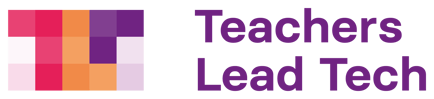Creative programming (with Scratch)
This is the first creative programming course to get you started with Scratch and creative programming. Try out the basic Scratch functionalities, discuss its capabilities and create fun and simple projects that can be applied to a wide range of school subjects.
Skills your students acquire during this course:
Visual programming
Understanding algorithm concept, its logic and application
Creative use of technology to find the best solutions for own projects
Modifying, iterating on existing programs to create one’s own work
Creating new programs
Testing programs
Breaking down problems into smaller, manageable steps
Identifying and fixing errors
Planning skills
Collaborating with peers
Presenting and demonstrating




Artificial Intelligence (AI)
In this course, students will learn about the concepts of AI and machine learning, practice to distinguish between different applications of AI and will learn how to critically evaluate them. At the end, they learn how to develop their own AI applications.
At the start of the course, learners are introduced to the concepts of AI and machine learning, study real-life examples, and build their first AI model. Later in the course, students will try different AI applications and will build their own creative projects.
Skills your students acquire during this course:
Understanding the concept of AI
Understanding benefits and threats of AI
Observing AI in everyday activities
Developing and applying AI models in practice
Computational thinking
Visual programming
Collecting and organizing data
Use data to create programs
Creating new programs
Testing programs
Breaking down problems into smaller, manageable steps
Identifying and fixing errors
Planning skills
Collaborating with peers
Presenting and demonstrating projects




Digital Literacy
Introduction to fundamental digital literacy skills: remote learning and teaching tools, digital devices and creating digital content.
The course touches on topics, such as tips and tricks when working, learning, and teaching remotely, introduces learners to different digital devices and parts of a computer and shows how to use a computer and the internet safely and comfortably.
The course invites students to learn how to organize files, browse the internet safely, use search, maps and translations and at the end – teaches how to very easily create student's own website.
Skills your students will acquire during the course
Computer science fundamentals
Safe and healthy computer use principles
Information and data literacy
Reliable, critical, and responsible learning and use of digital technologies
Understanding different digital content forms
Creating, delivering, and storing digital content
Finding, recognizing, and selecting the correct information
Understanding copyright


Virtual Reality
This course is an introduction to creating virtual reality environments with CoSpaces, programming virtual reality, and applying virtual reality practically.
The course introduces a learner to the CoSpaces interface and confidently guides all learners to create their own exciting VR projects in a variety of topics.
Skills your students will acquire during the course:
Spatial thinking
Storytelling, expressing thoughts, and generating ideas
Using linguistic and visual means of expression in communication
Visual programming
Understanding algorithm concept, its logic, and application
Creating new programs
Identifying and fixing errors
Testing programs
Computational thinking
Planning skills
Presenting and demonstrating


Share all the lessons with your students super easy using our learning buddies
We've designed these learning buddies with teachers in our hearts –
save your time and see your students' creating amazing computer science projects.